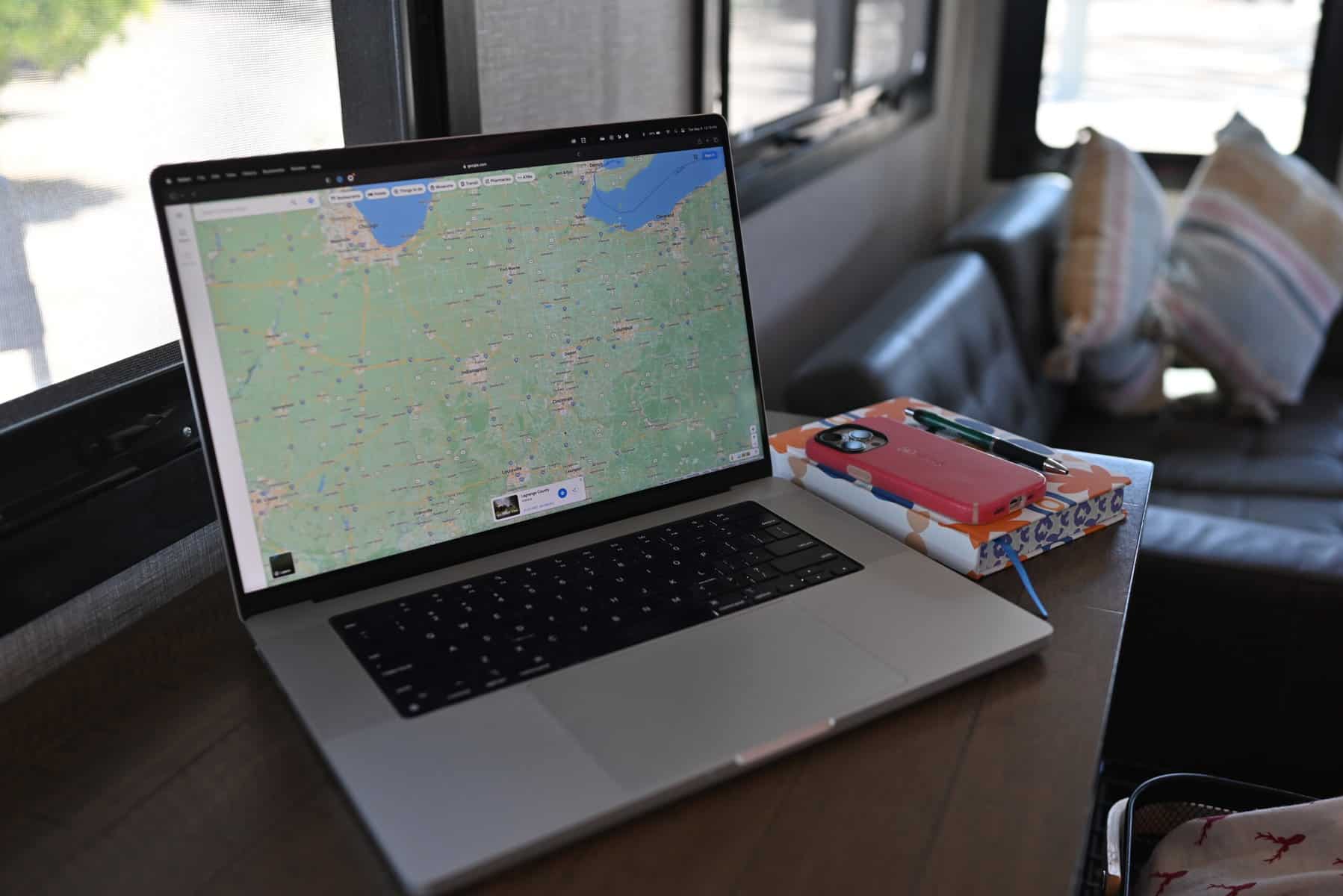The risk of forest fires is still high, even at this time of year (especially in the west). Every RVer is one lightning strike away from a wildfire camping detour that derails trip plans. But if you have the RV LIFE Trip Wizard’s weather layers on, you can keep your wheels turning to stay on course. Here’s how this top-rated RV app can save your adventure (and maybe even your life!).
Forest Fire Detours and Evacuations Can Throw You Off Course
Forest fires are increasing in size and frequency throughout the Western US and Canada. They are unpredictable, and can move faster than they can be extinguished. Campground wildfire evacuations are not uncommon these days. And for RVers on the move, wildfires are an even bigger hazard. After all, when you’re in a getaway state of mind you’re probably not current on local news. If you unknowingly cross paths with a forest fire, you could be headed right into the danger zone.
All RVers need an emergency detour plan in case of wildfire detours.
If you want to learn how to stay safe when a forest fire approaches your route, RV LIFE Trip Wizard is the go-to resource. It’s one of the most helpful RV trip planning tools out there. One reason is a special feature that can help keep you and your loved ones safe during a sudden forest fire on your route.
How to Find Local Forest Fire Road Closures
If you’re caught off guard by a wildfire camping detour, here’s one way to get back on course.
Step 1: Log into RV LIFE RV Trip Wizard
Click here or navigate to tripwizard.rvlife.com in your search bar and navigate to the login page where you can sign up for a new account. If you already have one, just log in to your existing account.
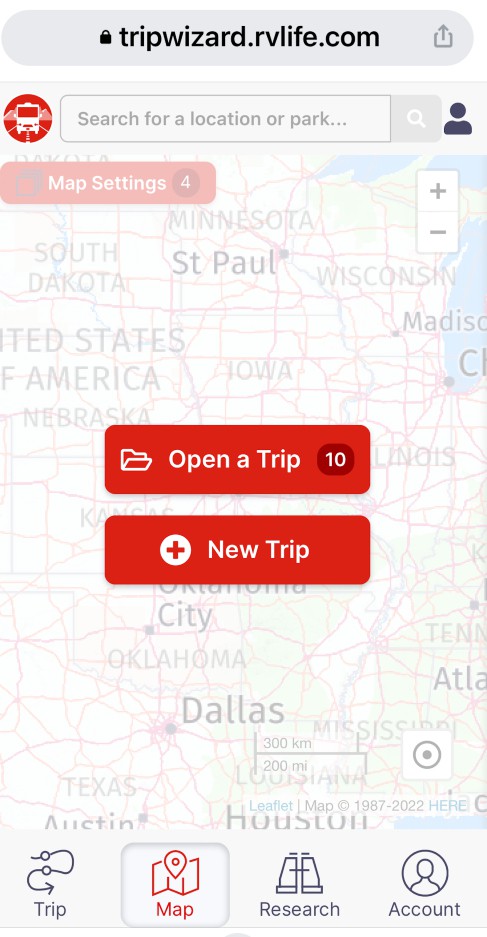
Step 2: Open a trip or add a new trip
Clicking on “New Trip” allows you to start planning a trip. If you click on “Open A Trip,” you can choose from any trips that you are already planning.
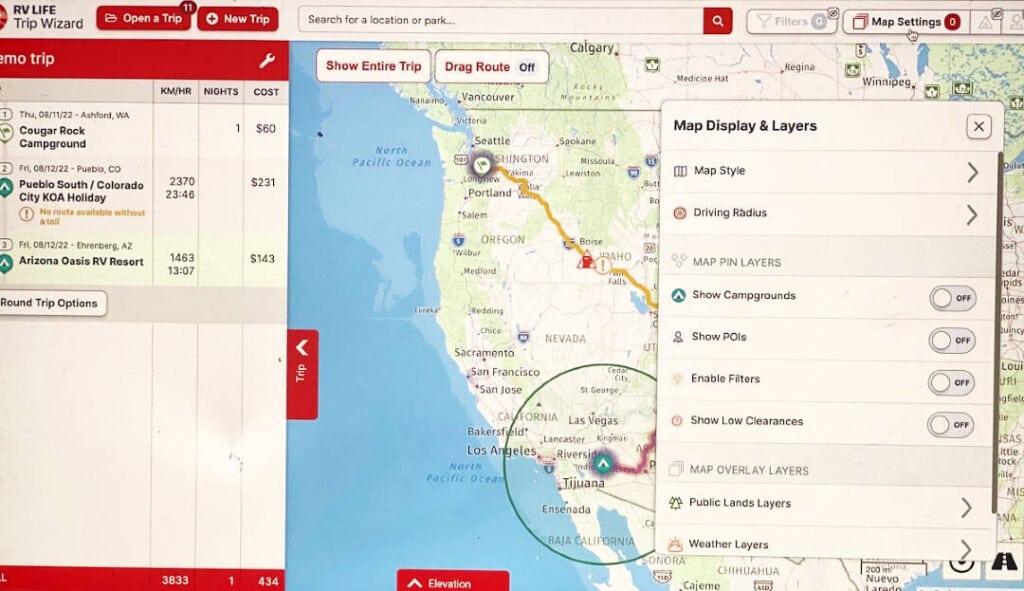
Step 3: Click on “Maps Settings”
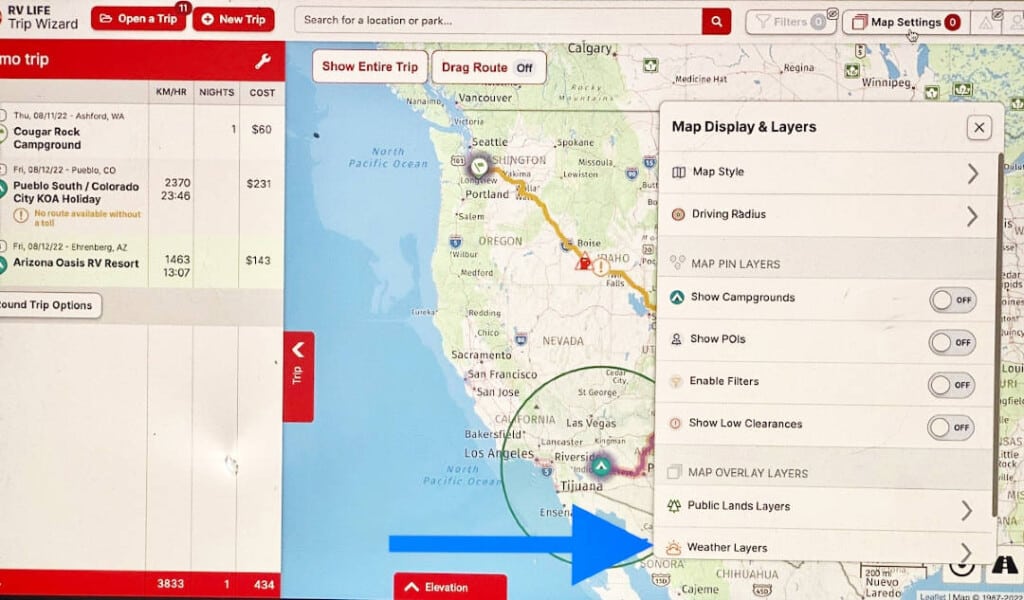
Step 4: Scroll down to “Map Overlay Layers.”
RV Life Trip Wizard offers 3 different map overlay layers. Choose “Weather Layers” by clicking on it.

By toggling the Wild Fires layer to on, you can identify (and hopefully avoid) wildfire detours and unsafe areas. This features let you stay away from dangerous RV routes. When you have the Wild Fires layer on, the map icons indicate places with current wildfire situations.
Click on a wildfire icon to see the name, size, and status of any wildfire detour on your map or route.
Knowing How To Avoid Wildfires Is Only One Part Of Wildfire Safety:
RV Life Trip Wizard gives you accurate and up-to-date information to identify areas with active wildfires along your route. Knowing how to avoid wildfires is only one part of the safety equation for RVing during the climate change era. Here are some other RV trip tips to build safety into your RV adventures.
- Whenever possible, avoid taking routes near wildfires. Choosing routes that avoid areas with wildfire activity will not only help you to stay safe, but it will allow fire crews to focus on the work of getting fires contained and under control instead of directing traffic.
- Although RV Life Trip Wizard can help you to avoid wildfires along your route, conditions are constantly changing. It only takes seconds for a wildfire to take off, especially in dry, hot, or windy conditions and wind direction can drastically affect wildfire danger and air quality in areas where wildfires are present. You can check wind speed and direction along your route just by toggling “Windspeed” in the weather layers setting. It’s always a good idea to check the status of wildfires with local fire authorities before you head out on your travels.
- If you’re camping in an area that is vulnerable to wildfires, find out about emergency evacuation routes when you arrive at your campground.
- Always obey campfire bans.
- If you spot a wildfire, or smoke while you are camping, it’s important to report it. Wildfires in the USA and Canada should always be reported to 911 as soon as possible.